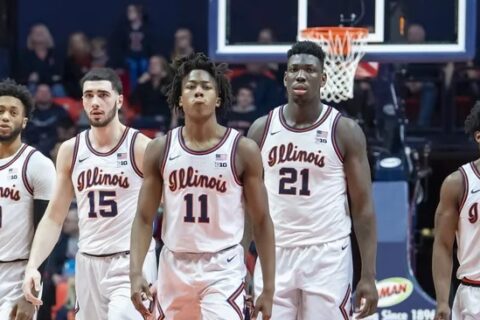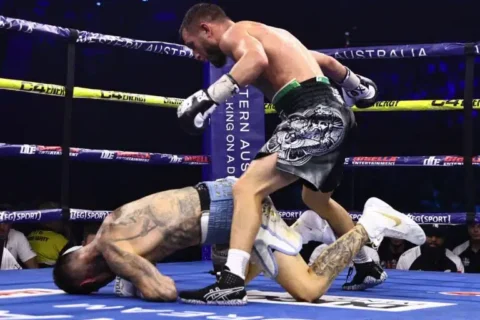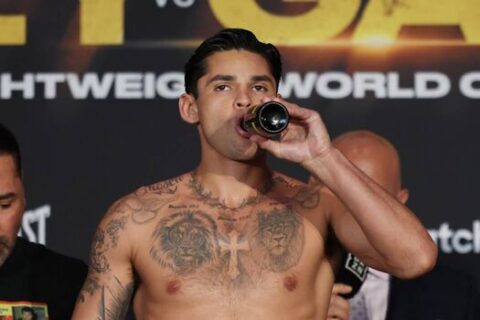College Basketball
Tennessee basketball in battle with SEC rival for top guard
Earlier this week, Rick Barnes stated that Tennessee basketball is not in a rush to…
Illinois Basketball Lands High-Upside European Big Man
Over two thousand collegiate men’s basketball players transferred to other universities. Since its launch on…
College Football
College football Star Johnny Manziel predicts NCAA’s demise
During his time, Johnny Manziel was one of the most well-liked college football players. During…
LSU Football offers 2026 EDGE from Pensacola, Florida
Traveling to Pensacola, Florida, Brian Kelly and his recruiting staff extended an offer to a…
Boxing
Sherif Lawal Passes Away After Losing His Professional Debut
Sherif Lawal, a middleweight trained at St Pancras BC, passed away Friday night (May 12) after making his debut at ... Read more
Lomachenko knocks out Kambosos to win IBF lightweight crown
Before Kambosos was eliminated early in the eleventh round, the Ukrainian showed to be the…
Ryan Garcia’s Doping Scandal Have Emerged
Regarding the doping incident involving Ryan Garcia, the first welterweight boxer, new information has surfaced.…
Loma v Kambosos Fight: Sunday 12th May
Catch all the action of Loma v Kambosos live Boxing and loud on Sunday 12th…
Business
Sports Professionals Talk the Globalization of Sports
Sports Professionals are a global cultural mainstay and a medium that cuts across language barriers. At the fourth annual Maryland ... Read more
Posts List
Victor Hugo won his entry into UFC last year in Dana White’s Contender Series
Victor Hugo won Dana White’s Contender Series last year, earning him a spot in the…
Sherif Lawal Passes Away After Losing His Professional Debut
Sherif Lawal, a middleweight trained at St Pancras BC, passed away Friday night (May 12)…
Chiefs To Host Ravens In 1st Game Of 2024 NFL Season
The NFL confirmed on Monday that the Baltimore Ravens will play the Kansas City Chiefs,…
Lomachenko knocks out Kambosos to win IBF lightweight crown
Before Kambosos was eliminated early in the eleventh round, the Ukrainian showed to be the…
Tennessee basketball in battle with SEC rival for top guard
Earlier this week, Rick Barnes stated that Tennessee basketball is not in a rush to…